Editor's review
This is a calculator tool on Windows.
Judy`s TenKey is a Windows calculator that is very popular. It is a feature rich application. To protect you from making mistakes, it offers multi-level undo. It uses sounds suitably. Auto number lock comes on easily so that number heavy entries become simple. The tool is versatile. One could use it as a simple accounting calculator or as a standard calculator or as a scientific calculator that can use reverse Polish notation (RPN). The calculator has the equivalent of a tape. All the results at different calculation steps are available. So you can scroll back and review the intermediate results to make out where the error might have happened. When you do find a problem, changes can be directly made on the tape and the tool will recalculate based on the changes done. A complete line could be added or deleted as required.
The lines to be reused can be highlighted and these will get saved. Entire tape can be saved too. The results could be copy-pasted to other applications. It is possible to let the application run through a document and it will find numbers that can be added up automatically. That can save you enormous amount of time and labor. It is possible to decide the interface layout. Irrespective of the layout you can access the function from the keyboard. You can set Judy`s TenKey to display the number of decimal positions you want. Often keyboards have dedicated key for launching a calculator. If you have one such, then when you strike the key it will launch this calculator rather than the default Windows calculator. Clicking sound on pushing a key is optional. This is a very good product.


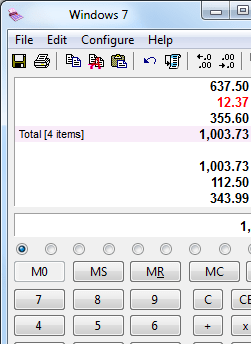
User comments